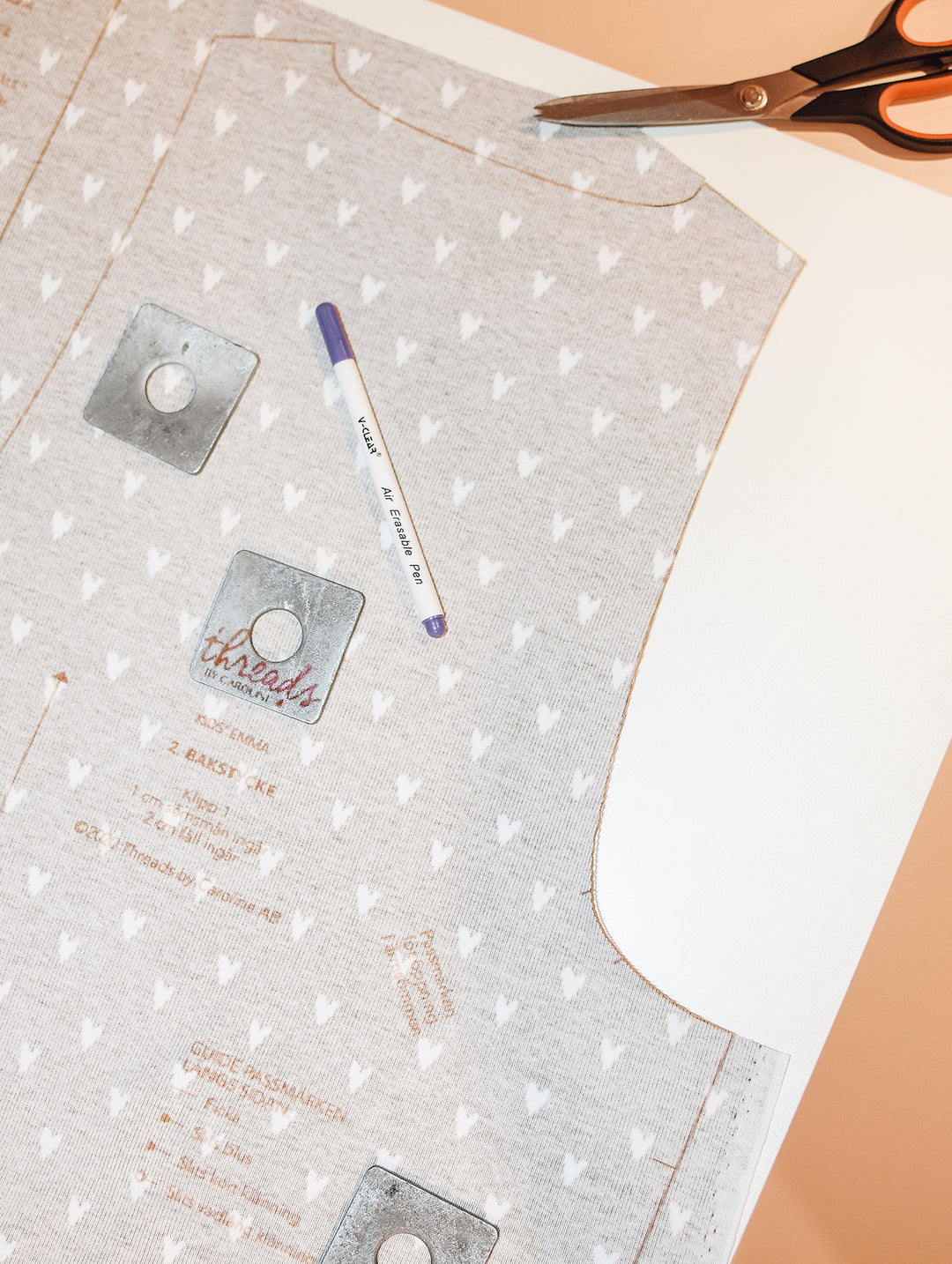When you've made a purchase of a PDF pattern, you can download your files instantly. You will reach them in 3 different ways:
- On the "thank you for your order" page on my website, where you will be directed when your order has went through.
- Via the order confirmation e-mail, which is sent to you upon your order.
- On the website's account page, if you've created an account with the same e-mail address that you used when you made your order. Look at your order history and click on the order number to view that actual order, then you will see a DOWNLOAD link. It can take a few hours, up to a day, for the link to show up on this view.
In all of these 3 places there is a link to download the files. The link takes you to a page that looks like this (in this example I've purchased 2 patterns, Frankie and Linnéa):

If you click "Download All" you will download all patterns files in all patterns. All patterns include a sewing instructions file; as well as 2-3 files with the pattern in different formats.
If you click the pattern's name you will open up that folder to show all files included. This is how the folder expands when I click the Frankie pattern:

I can now choose to download just the specific files I want - by clicking the arrow to the right of each file name.
I do recommend that you download and save all files to your computer or other unit. And please, also make safety copies :) That way you can never loose your PDF pattern.